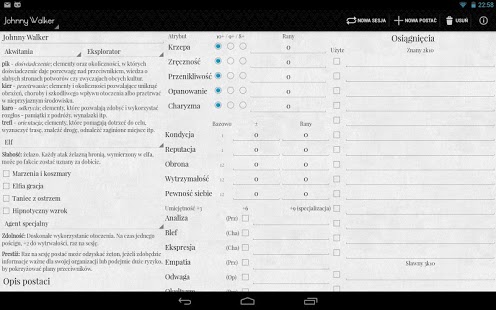Wolsung Differential Machine 1.6.0
Free Version
Publisher Description
Yes, it is character sheet for Wolsung roleplaying game.
If every now and then you have to see what different colors of cards allow you to do, what is the profession ability and what are bonuses from your race, you can forget about hauling your handbook - you will find everything right on your character sheet - completed automatically as soon as you select an archetype, race or profession.
The "New Session" will take care of properly restoring your abilities, raising (or lowering) current wealth and reducing wounds, which, for such a trifle, automatically modify the level of secondary attributes.
And if you're a game master or play more than one session at a time you probably appreciate the fact that the program keeps any number of character cards.
Materials from the book belong to the publisher - Kuźnia Gier and are used with his permission.
Only for personal use.
About Wolsung Differential Machine
Wolsung Differential Machine is a free app for Android published in the PIMS & Calendars list of apps, part of Business.
The company that develops Wolsung Differential Machine is Marek Rogalski. The latest version released by its developer is 1.6.0. This app was rated by 1 users of our site and has an average rating of 4.0.
To install Wolsung Differential Machine on your Android device, just click the green Continue To App button above to start the installation process. The app is listed on our website since 2014-08-03 and was downloaded 6 times. We have already checked if the download link is safe, however for your own protection we recommend that you scan the downloaded app with your antivirus. Your antivirus may detect the Wolsung Differential Machine as malware as malware if the download link to eu.mrogalski.wolsung is broken.
How to install Wolsung Differential Machine on your Android device:
- Click on the Continue To App button on our website. This will redirect you to Google Play.
- Once the Wolsung Differential Machine is shown in the Google Play listing of your Android device, you can start its download and installation. Tap on the Install button located below the search bar and to the right of the app icon.
- A pop-up window with the permissions required by Wolsung Differential Machine will be shown. Click on Accept to continue the process.
- Wolsung Differential Machine will be downloaded onto your device, displaying a progress. Once the download completes, the installation will start and you'll get a notification after the installation is finished.